What is Redis?
Redis is an open-source, in-memory data structure store(i.e. it stores data in ram) that can be used as a database, cache, and message broker. It is often referred to as a data structure server because it allows you to store and manipulate data structures.
We will be using redis-client (Nodejs) and redisInsight for some visual representation.
Data types -

Strings - strings store sequences of bytes, including text, serialized objects, and binary arrays.
const redis = require('redis'); const client = redis.createClient(); // simple string value stored await client.set('key', 'value'); // get value await client.get('key');
Lists - linked lists of string values
// pushes items into the list await client.lPush('bikes:repairs', 'bike:1'); await client.lPush('bikes:repairs', 'bike:2'); // get items out of the list await client.rPop('bikes:repairs'); // bike:1 await client.rPop('bikes:repairs'); // bike:2 // length of the list await client.lLen('bikes:repairs');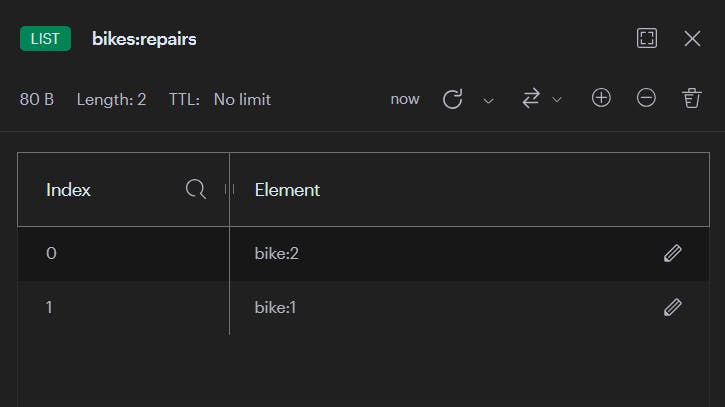
Hashes - collections of field-value pairs
// store hashes(object) in redis await client.hSet('obj', { 'key1': 'value1', 'key2': 'value2', }) // retrieve whole hash await client.hGetAll('hash_key'); // retrieve value for particular key await client.hGet('hash_key', 'key1'); // gives value 1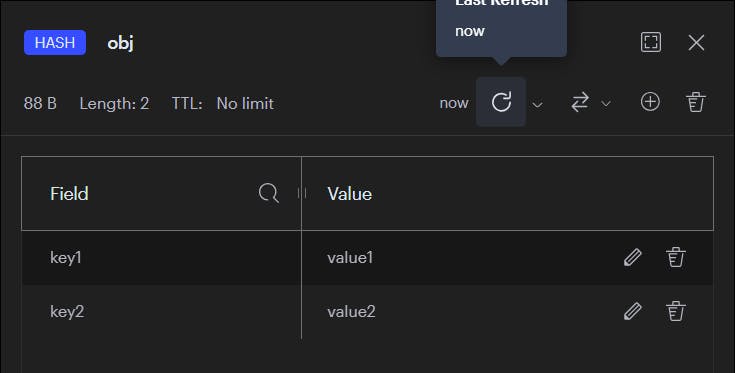
Sets - unordered collection of unique strings
// to add members await client.sAdd('set1', ['val1', 'val2', 'val3']); // to get members await client.sMembers('set1'); // returns an array
Storing data -
Here we are using json placeholder populate our database.
import axios from "axios";
import { createClient } from "redis";
import 'dotenv/config';
const uploadData = async () => {
const client = createClient({
password: process.env.PASSWORD,
socket: {
host: process.env.HOST,
port: 11240
}
});
const response = await axios.get('https://jsonplaceholder.typicode.com/users');
await client.connect();
response.data.forEach(async (post)=>{
await client.set(`${post.username}`, `${post.email}`)
})
return response.data;
}
uploadData();

RedisInsight -
It's a great tool to visualize our database and offers a lot of features. Try to explore them on your own.
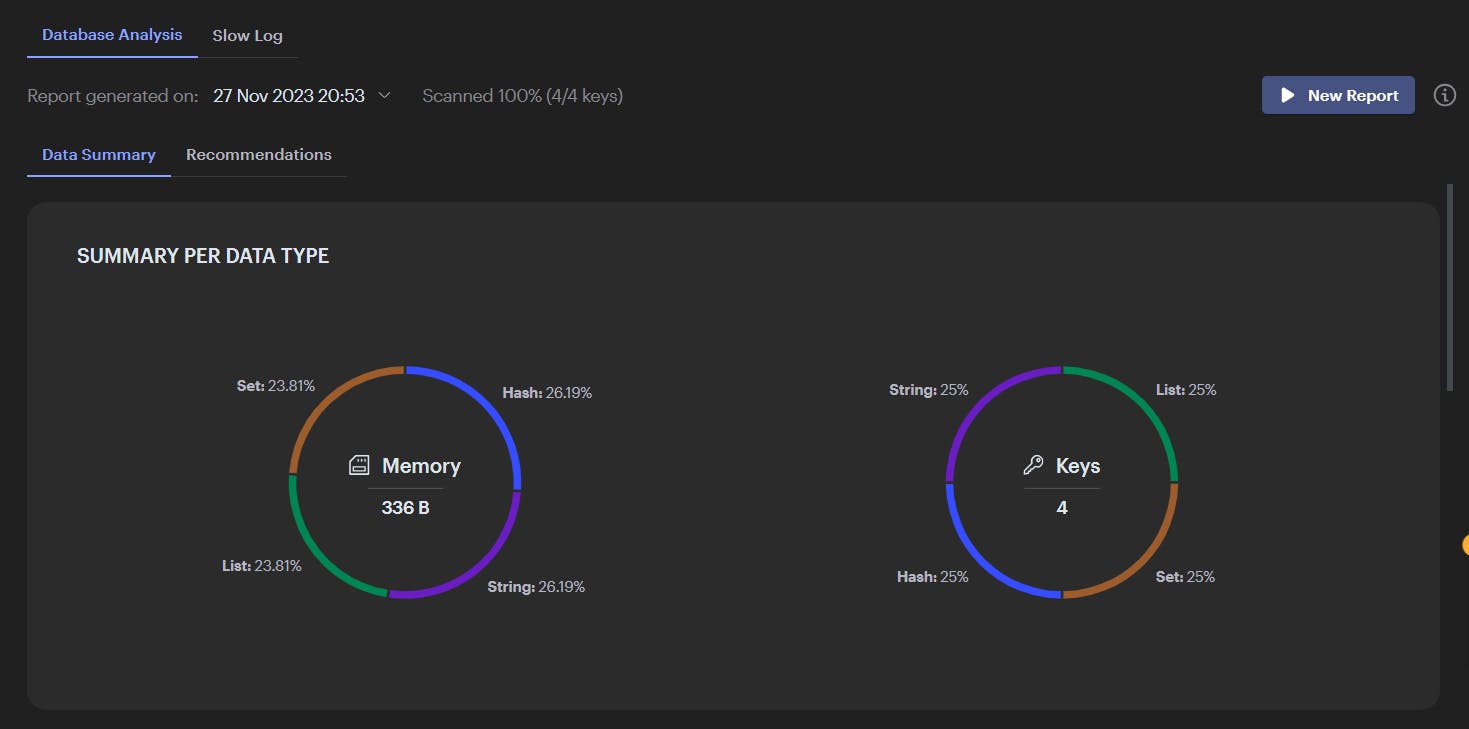
More advanced blogs will be coming upon this topic soon..
Follow up -
If you have any questions, you can comment below. Will try to come up with more interesting things 😄
